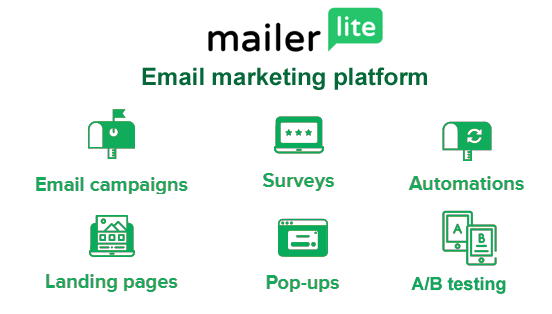
MailerLite is a popular email marketing platform known for its user-friendly interface and affordable pricing, making it a strong contender for businesses and individuals seeking effective email marketing solutions. This review will delve into its features, strengths, weaknesses, and overall value proposition.
What is MailerLite?
MailerLite is an all-in-one email marketing platform that provides a suite of tools to help users create, send, and track email campaigns. It offers features such as email design, subscriber management, automation workflows, and advanced analytics. MailerLite caters to a wide range of users, from small businessesand entrepreneurs to marketing professionals.
Key Features & Benefits
- User-Friendly Interface: MailerLite boasts an intuitive and easy-to-use interface, making it accessible to users with limited technical expertise.
- Drag-and-Drop Email Builder: The platform provides a drag-and-drop email builder, allowing users to easily create visually appealing emails without coding knowledge.
- Free Plan: MailerLite offers a generous free plan, making it an accessible option for beginners and small businesses.
- Automation Workflows: The platform enables users to automate email campaigns based on various triggers, such as subscriber actions and website activity.
- Subscriber Management: MailerLite provides robust tools for managing subscriber lists, including segmentation, cleaning, and import/export features.
- Advanced Analytics: Detailed analytics dashboards provide valuable insights into campaign performance, including open rates, click-through rates, and conversion rates.
- Integration Capabilities: MailerLite integrates with various popular platforms, such as WordPress, Shopify, and WooCommerce.
Pricing & Plans
MailerLite offers a tiered pricing structure with a free plan that includes limited features and a pay-as-you-go plan. Paid plans are based on the number of subscribers, offering flexible and scalable pricing options.
Strengths
- User-Friendly Interface: MailerLite’s intuitive interface makes it easy for users of all skill levels to navigate the platform and create effective email campaigns.
- Free Plan: The generous free plan makes email marketing accessible to small businesses and individuals with limited budgets.
- Drag-and-Drop Email Builder: The drag-and-drop email builder simplifies the email creation process, allowing users to design professional-looking emails without coding skills.
- Automation Features: MailerLite’s automation capabilities enable users to streamline their email marketing efforts and improve efficiency.
- Affordable Pricing: The platform offers flexible and affordable pricing plans, making it a cost-effective solution for businesses of all sizes.
Weaknesses
- Limited Advanced Features: Compared to some competitors, MailerLite may have limited advanced features, such as A/B testing and advanced segmentation options.
- Customer Support: Some users have reported mixed experiences with customer support response times and quality.
- Deliverability: While generally reliable, email deliverability rates may vary depending on factors such as sender reputation and list hygiene.
Who is MailerLite Best For?
- Beginners: MailerLite is an excellent choice for beginners due to its user-friendly interface and generous free plan.
- Small Businesses & Entrepreneurs: Small businesses and entrepreneurs will find MailerLite’s affordable pricing and essential features to be a valuable asset.
- Users Seeking Simplicity: Individuals who prioritize ease of use and a streamlined workflow will appreciate MailerLite’s intuitive interface and straightforward features.
Overall Value
MailerLite offers a robust and user-friendly email marketing platform with a strong value proposition, particularly for beginners and small businesses. While some limitations exist, its strengths, including user-friendliness, affordability, and a generous free plan, make it a competitive option in the market.
Tips for Maximizing Your MailerLite Experience
- Utilize the free plan: Take advantage of the free plan to explore the platform’s features and determine if it meets your specific needs.
- Create high-quality email content: Focus on creating engaging and relevant email content that resonates with your target audience.
- Build and maintain a clean email list: Ensure your email list is clean and up-to-date to improve deliverability rates and reduce bounce rates.
- Utilize automation features: Leverage MailerLite’s automation capabilities to streamline your workflows and improve efficiency.
- Monitor your results: Regularly analyze campaign performance data to identify areas for improvement and optimize your email marketing strategies.
Conclusion
MailerLite is a user-friendly and affordable email marketing platform that offers a solid set of features for businesses and individuals. While some limitations exist, its strengths, including ease of use, a generous free plan, and effective automation capabilities, make it a compelling choice for those seeking a reliable and cost-effective email marketing solution.
Disclaimer: This review is based on information available on the MailerLite website and may not reflect the most up-to-date information.

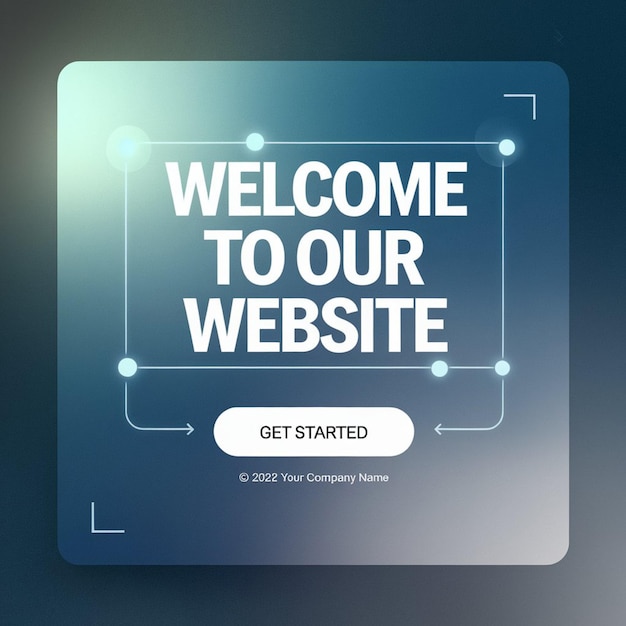

I have no experience in email marketing, so what is clean email content? How much time would it take to set an automated email campaign and does the dashboard allow you to fix any problems while it’s still active? I can see there is lots to learn and do for email marketing and we should discuss when you should start putting that into action
Hey there, Herb3,
These are very good and curious questions that led me into thinking before responding and approving the comments. In my opinion, clean email content would be content that’s relevant and free from grammatical errors as much as possible. Clear language is clean content. About the time it takes to create an automated campaign, it depends on your experience with the computer, and the site/app. ML has a simple yet powerful interface, making it easier to follow the setups for your automations from start to finish.
However, there’s always a learning curve for beginners, and the good news is that MailerLite (ML) has their own academy where you can see/find/watch these walkthrough videos, free. I’m glad you can testify that there’s a lot to learn about email marketing. I am learning, too. Feel free to share any other insights.
John
Great overview of MailerLite! I appreciate the detailed breakdown of its features and the pros and cons.
It’s cool that they offer a free plan for beginners. I’ve been using MailerLite for a while now, and I’ve found their drag-and-drop builder to be a game-changer for designing emails without any coding.
I’m curious, though, how does MailerLite compare to other platforms in terms of deliverability rates?
Thanks, Shawn,
In my experience with them over the years (2016 – 2021), the free version is limited, but the paid version has other filters to make their deliverability much higher, about 98% per campaign. I didn’t reach that level when they removed the automation features for free users, and I quit. I didn’t have 1000 subscribers yet by then. I encourage people to explore this important topic through ML’s academy.
Hey thankful I have came across this page!
I was wanting to learn about email marketing as I have heard it is a great addition to ones online business. I like how the mailer life is beginner friendly, something I am looking for as well as it offering a free plan which one can test to see if it works for them.
Thanks again and have a great day!
Welcome, Sariya, and I’m glad you found this article helpful. Please spread the good news about it with family and friends. Just know that if you sign up using my links and you happen to upgrade later, I’ll make a small amount in commissions with no additional cost to you.
Blessings,
John